How to pay for the Order left behind in the status "Unpaid"
HOW TO PAY FOR THE ORDER IN STATUS “Unpaid"
11 Simple Steps
There are so many things happening in our lives. Sometimes we might find some beautiful item that we want to purchase and in the event of so many concurrent events taking place our focus might be slightly shifted. And yet, later we would like to finish our purchase that was started on our favorite site - Lavky.com Marketplace. But how we can find that order that was left behind in the status "Open"? Where is our order now? What is the way to get back to it?
In case there might be any questions, for the process on the payment for the order that was left behind in Open status, we created this detailed documentation that our customers could always rely on.
STEP 1: Go to Lavky.com Home Page and use one of the options “SIGN IN” or “REGISTER”:

STEP 2: If you had been already registered on the Lavky.com Marketplace site as a Customer, please enter your credentials as your email and password and click on the green button “SIGN IN”:

STEP 3: Considering that you left some products in your shopping cart before, it will be shown in the shopping bag, next to your "Profile" menu on the right top corner:
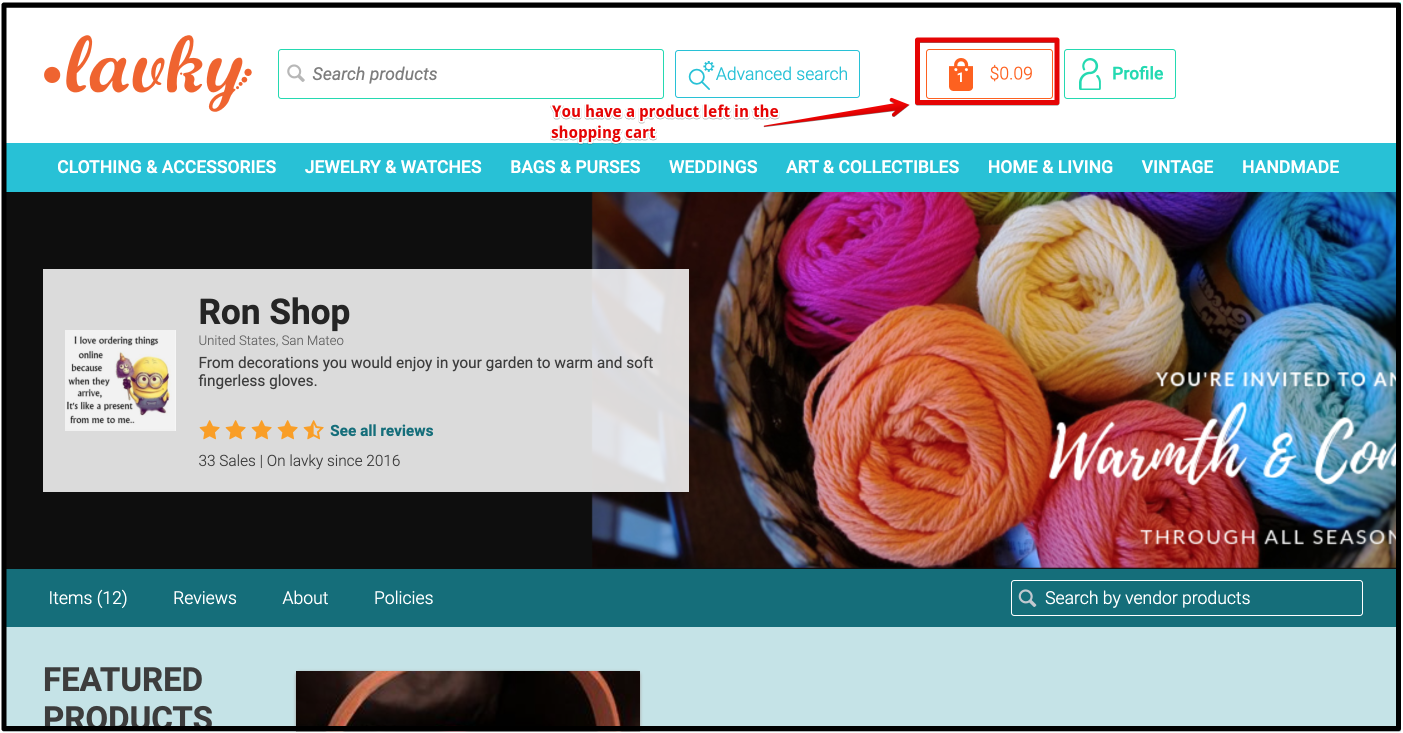
The system will send you an email with a title such as "Vendor name: Oops! Did you forget something in your shopping bag?" and in the body of that email, you will be able to find the invoice for the order. You will have an option to pay for your order following the provided links as it is shown here:

STEP 4: After you had been signed in, you will see your name, in this example “Tom DT” under the link “Profile” and you will be able to select the option “ORDERS” from the drop-down menu:

STEP 5: You will be transferred to the “Orders” page where you would be able to see all the orders you placed in the various stores on our Lavky.com Marketplace platform. Notice that the “Orders” page consists of a table with these columns:
- ID
- Status
- Customer
- Date
- Total
- Reviews

STEP 6: To obtain more details on the specific order click on the order ID that is an active link and you will be transferred to the “Order Information” page. Notice that on this page lot of details about your order is presented in two parts, “Customer information” and “Product information”:
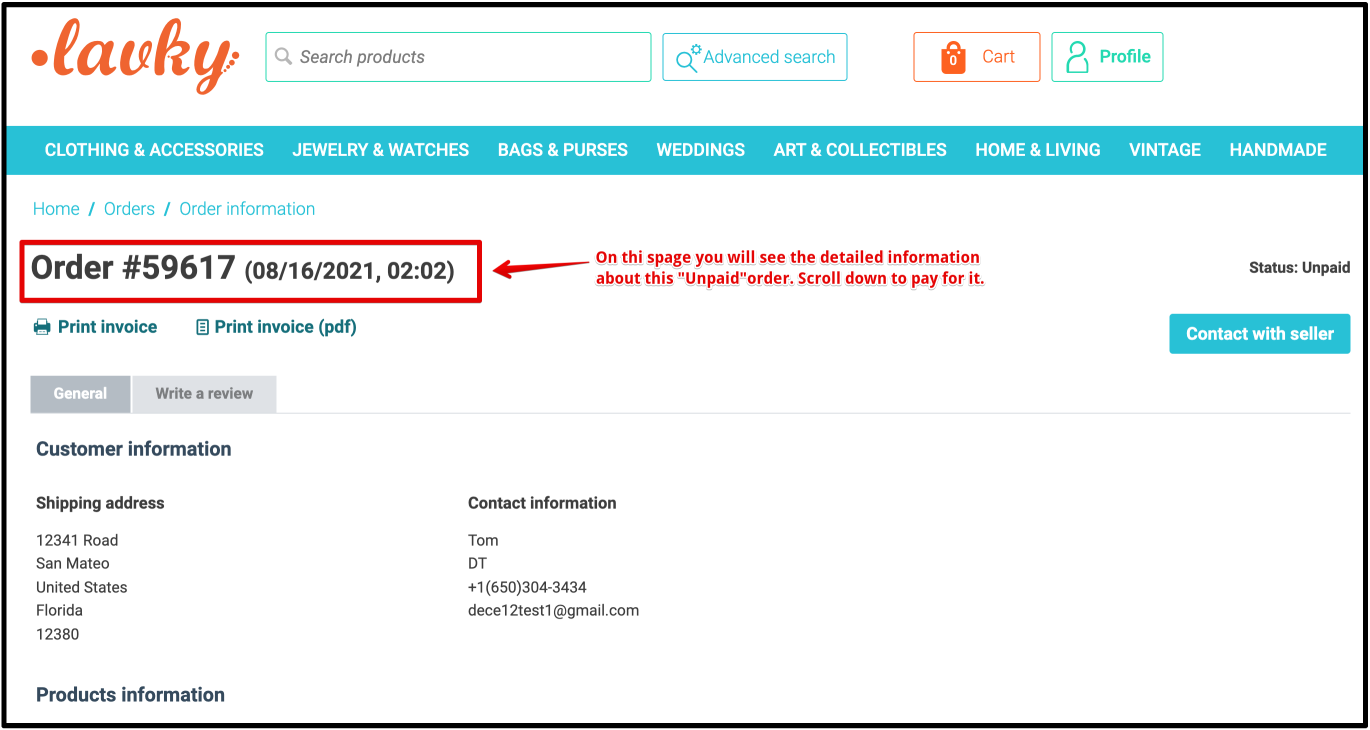
STEP 7: Scroll down to the bottom page of the “Product information” category and you will see an option to pay for the order that had been left behind in “Unpaid” status. Click on the "Check out with PayPal" button:

STEP 8: You will be transferred to the PayPal site where you will have various options to pay for your order, bank account, or credit cards or PayPal credit cards, whatever method you added before:

STEP 9: On the PayPal platform, you will need to fill in all necessary information if you choose to pay as a Guest:

PayPal will confirm your purchase and will let you know that a confirmation will be sent to the email you provided:

STEP 10: After the payment on the PayPal site, you are always welcome to come back to the merchant. Here on the "Order Information" page, you will see that the status of your order had been updated from “Unpaid” to “Paid”:

STEP 11: You will receive a confirmation email from Lavky.com that your order had been processed:

We encourage our Buyers to leave their feedbacks on the orders they placed in the Seller’s store and products they purchased by clicking on the “Write a review” tab. Instructions on how to write a review could be found Here.
